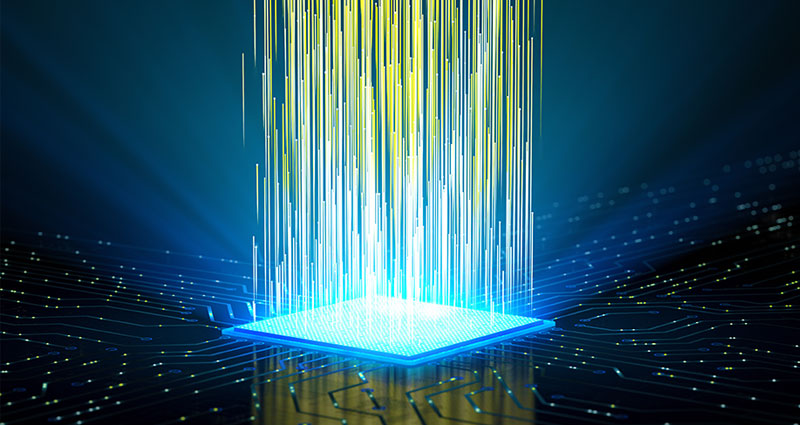How to pick the best GPU server for Artificial Intelligence (AI) machines
What is a GPU and how is it different from a CPU?
The central processing unit, or CPU, can be thought of as the brain of a computing device. Despite the growth of the computing industry, today’s CPUs remain largely the same as the first CPUs to hit the market, both in terms of design and purpose.
CPUs typically handle most of the computer processing functions and are most useful for problems that require parsing through or interpreting complex logic in code. CPUs can perform many complex mathematical operations and manage all of the input and output of the computer’s components. This makes the CPU slow, but able to perform very complex computations.
While the CPU is the brain of the computer, the graphical processing unit, or GPU, is the computer’s eyes. GPUs have been specially designed to perform certain types of less complicated mathematical operations very quickly, enabling time-sensitive calculations, like those required for displaying 3D graphics.
The GPU has thousands of processing cores, which, while slower than a typical CPU core, are specially designed for maximum efficiency in the basic mathematical operations needed for video rendering. In other words, a GPU is essentially a CPU which has been designed for a specific purpose: to perform the computations needed for video display.
GPUs process simpler operations than CPUs, but can run more operations in parallel. This makes GPUs faster than CPUs for simpler mathematical operations. This feature of GPU makes it attractive for a wide range of scientific and engineering computational projects, such as Artificial Intelligence (AI) and Machine Learning (ML) applications.
GPU Computing
But because of the GPU’s versatility in advanced computational projects, it can be used for much more than video rendering. GPU computing refers to the use of a GPU as a co-processor to accelerate CPUs, which can serve a variety of applications in scientific and engineering computing.
GPUs and CPUs can be used together in what is known as “heterogeneous” or “hybrid” computing. GPUs can be used to accelerate applications running on the CPU by offloading some of the computer-intensive and time-consuming portions of the code. The rest of the application still runs on the CPU.
From a user’s perspective, the application runs faster due to the parallel processing — a GPU has hundreds of cores that can work together with the fewer cores in the CPU to crunch through calculations. The parallel architecture incorporating both CPU and GPU is what makes hybrid computing so fast and computationally powerful.
GPU for AI applications
A computer’s processing power, in the past, has relied on the number of CPUs and the cores within each CPU. However, with the advent of artificial intelligence (AI), there has been a shift from CPU to GPU computing. AI Has Made GPU Useful for a variety of computational tasks.
Machine Learning (ML) is an AI technique that uses algorithms to learn from data and intuit patterns, allowing the computer to make decisions with very little human interaction.
Deep Learning is a subset of ML which is used in many applications including self-driving cars, cancer diagnosis, computer vision, and speech recognition. Deep Learning uses algorithms to perform complex statistical calculations on a “training set” of data. The computer uses ML principles to learn the training set, which allows the computer to identify and categorize new data.
How do GPUs assist Deep Learning number crunching? The training process for Deep Learning involves calculating millions of correlations between different parts of the training set. To speed up the training process, these operations should be done in parallel.
Typical CPUs tackle calculations in sequential order; they do not run in parallel. A CPU with many cores can be somewhat faster, but adding CPU cores becomes cost-prohibitive. This is why GPU is so powerful for AI and specifically ML applications. The GPU already has many cores because graphics displays also require a multitude of mathematical operations every second. For example, Nvidia’s latest GPUs have more than 3500 cores, while the top Intel CPU has less than 30. These GPU cores can run many different calculations in parallel, saving time and speeding up the training process.
Like graphics rendering, Deep Learning involves the calculation of a large number of mathematical operations per second. This is why laptops or desktops with high-end GPUs are better for Deep Learning applications.
How can I benefit from AI-powered by GPU processing?
Businesses can benefit from AI, particularly ML, in a variety of ways. ML can be used to analyze data, identify patterns, and make decisions. Importantly, the information gleaned from ML can be used to make smart data-driven predictions in a variety of contexts. For example, e-commerce websites use ML to offer predictive pricing, which is a type of variable pricing which takes into account competitors’ prices, market demand, and supply.
ML solutions can also help eliminate data entry and reduce costs by using algorithms and predictive modeling to mimic data entry tasks. Customer support, personalization, and business forecasting are other potential enterprise benefits of AI.
Should you shift to GPU?
Data is the main driver of decisions for businesses today. Without data-driven analyses such as those made possible by AI, ML, and Deep Learning, businesses would not be able to identify areas of improvement. ML can improve the way your business relies on data for insights, which can improve the day-to-day operations of your organization.
Custom GPU Server Configurations for your AI Needs
Artificial Intelligence and its subsets, Machine Learning and Deep Learning, can streamline operations, automate customer service, perform predictive maintenance, and analyze huge quantities of data, all to boost your bottom line.
But many AI applications need specialized computing environments in order to perform the same operations on repeat —enter Custom GPU Server Configurations. The thousands of small cores on a GPU server means AI apps can analyze large data sets, fast. Below, we round up the best GPU server configurations for your AI tasks.
Single root vs. dual root
Most GPU servers have a CPU-based motherboard with GPU based modules/cards mounted on that motherboard. This setup lets you select the proper ratios of CPU and GPU resources for your needs.
Single root and dual boot are two types of configurations which differ in terms of the makeup of the GPUs and the CPUs on the motherboard. In a Single Root configuration, all of the GPUs are connected to the same CPU (even in a dual CPU system). In a Dual Root setup, half the GPUs connect to one CPU and the other half connect to a second CPU.
The main advantage of Single Root is power savings over time compared to Dual Root. On the other hand, Dual Root has more computational power but consumes more energy.
The best kit for AI beginners
For companies new to AI applications, a custom Tower GPU Server with up to five consumer-grade GPUs can provide a rich feature set and high performance. The Tower GPU Server offers added flexibility through a mix of external drive configurations, high bandwidth memory design, and lightning-fast PCI-E bus implementation. This setup is ideal if you want to experiment with Deep Learning and Artificial Intelligence.
Ready to launch? Upgrade your servers.
Once you’re confident in your AI application, move it to a GPU server environment that uses Commercial-Grade GPUs such as the Nvidia Tesla™ ;GPUs. The added cost of commercial-grade GPUs like the Nvidia Tesla™ ;translates to added enterprise data center reliability and impressive performance—which are vital features if you’re getting serious about AI.
If you need quick calculations on big data
A 1U Server With 4 GPU Cards using a single root is ideal for NVIDIA GPUDirect™ RDMA Applications and AI neural network workloads. Powered by a single Intel® Xeon® Scalable processor, this type of server greatly reduces the CPU costs of the system, letting you spend more on GPUs or additional systems.
If you have both computing-intensive and storage-intensive application, look for a 2U dual CPU with 3TB of memory and 12 hot-swap drive bays (144TB), along with 2 GPU cards using dual root architecture. This 2U GPU server supports Deep Learning and Artificial Intelligence applications that require fast calculations on big data sets. Dual Intel® Xeon® Scalable CPUs with high core counts can be used to maximize compute power.
If you need high-performance production
Many high-performance production-level AI applications need 8 or 10 GPUs in the server, which a 4U Rackmount Chassis can accommodate. A dense 10 GPU single root platform can be optimized for Deep Learning and Artificial Intelligence workloads. Each GPU in this server is connected to the same CPU using PCIe switches to handle the connectivity. Many of the latest Deep Learning applications use GPUDirect™ RDMA topology on single root systems to optimize bi-directional bandwidth and latency.